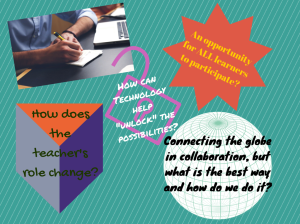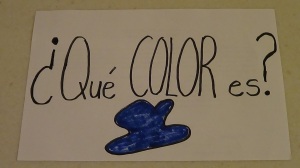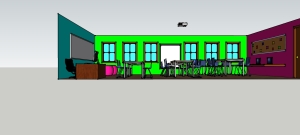My Michigan State University Educational Technology journey began long before I knew about things like TPACK, UDL, PLNs, and problems of the wicked kind. Witnessing all kinds of changes in technology happening year after year, I couldn’t help but ask myself, “What can I do to use these tools to enhance the learning of my students?” Thanks to CEP 810, 811, and 812, I learned quickly that it is not so much about the latest tools, but how and for what they purposed. Thomas Friedman (2013), a writer for the New York Times, takes it a step further when he says, “It will also be those with more P.Q. (passion quotient) and C.Q. (curiosity quotient) to leverage all the new digital tools to not just find a job, but to invent one or reinvent one, and to not just learn but to relearn for a lifetime”. There are two parts to his statement that really struck me. The first was about inventing or reinventing a job, and the second was about learning and relearning for a lifetime.
Throughout the EdTech program, the importance of creativity in learning (a skill necessary for innovation, like inventing a job perhaps?) has been highly emphasized. Also teachers, if they are going to carry out the TPACK framework as intended, will have to be lifelong learners and evolve along with how technology, knowledge, and learning evolves. This concept could not have been made clearer than when James Gee (2013) said in his book, “Dealing with big questions takes a long-term view, cooperation, delayed gratification, and deep learning that crosses traditional silos of knowledge production” (p. 146). Friedman’s big question dealt with how the president was going to respond to what Friedman called, “The Great Inflection”, or the transition in society from a state of “connected” to “hyper-connected” producing various economic and social implications (Friedman, 2013). My big question, once again, was how to maximize my students’ learning through technology integration. Nevertheless, whether it is the “Great Inflection” or integrating technology in the foreign language classroom (both very wicked problems), lifelong “P.Q. and C.Q.” will more than likely be a greater player than the latest and greatest tech tools.
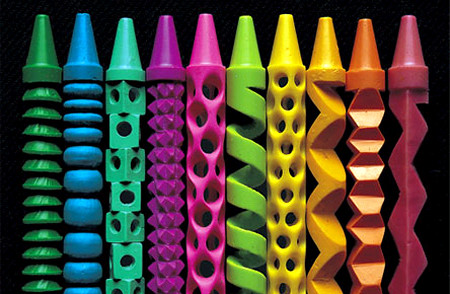
I find comfort that it isn’t just about the tech tools themselves, but that it is more about the people who use them. After Gee lists a number of tools in his book, he puts it quite bluntly, “All these tools are like crayons: they are just tools that can make and do good things (eg. art) or make a mess (eg. crayon all over the walls)” (p. 198). If teachers channel their inner passions and curiosities for their profession, it seems as though beautiful art would be made. That isn’t to say that messes won’t happen either, as I have learned from experience that learning a new tool (at least in the beginning stages), yields anything but art. No, the most important thing is a willingness to “get dirty” with new tools and learn to create art with them. I referenced the tool Animoto in an earlier post, but haven’t been able to put it to the test, until now. My passions and curiosities drove me to try something new for this final post, and the video found below is the “art” my “PQ and CQ” have helped me create.
http://animoto.com/play/4aY0vY4xKmLtMAAS92OUsg#
Blog References: